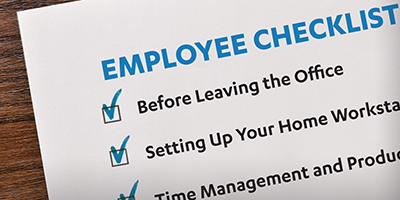
Below are tips to help employees prepare to work remotely.
- Before Leaving the Office
- Setting Up Your Home Workstation
- Time Management and Productivity
- Maintaining Well-Being While Working Remotely
BEFORE LEAVING THE OFFICE
- Make sure you have all items you need to continue working. Talk to your supervisor about necessary files, documents and equipment you plan to remove.
- Update your voicemail to inform callers that you/your office is working remotely and how to contact you/your office.
- Take important belongings, including perishables, home.
- Secure valuable equipment, materials or items remaining in the office.
SETTING UP YOUR HOME WORKSTATION
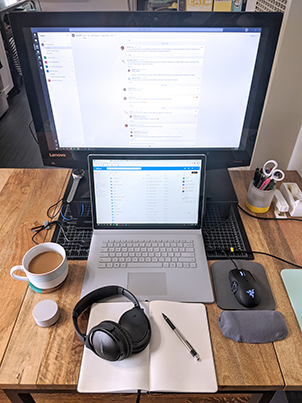
- Designate a work area. This should be a safe and comfortable space with minimal distractions.
- Consider privacy and security. An optimal work area will maintain confidential or sensitive information and secure university property.
- Ensure that you have a reliable internet connection.
- Ensure that you have access to campus and department systems to help you work remotely such as:
- VPN (virtual private network)
- Zoom (video conferencing application)
- Access to two-factor authentication from home device
- Review the Ergonomic Guidelines for Working Remotely to set up a computer workstation at home.
TIME MANAGEMENT AND PRODUCTIVITY
- Dress in attire that helps you feel motivated, energized and productive.
- Create a daily routine that works for you and your department.
- Set goals and priorities for each workday.
- Avoid distractions (TV, social media, etc.). Keep your personal phone in another room, leave the TV off, etc.
- Keep your supervisor up to date on your projects and deadlines.
- Let your supervisor know in advance if you won’t be available to tend to work matters (e.g., due to childcare, appointments, etc.).
- Set incremental or mini goals. For example, set a timer and work for 60 minutes, then take a break. Or commit to completing a portion of one project, then take a break.
- Remember that professionalism is still expected when working remotely. Be on time and dressed appropriately for meetings, as well as timely in your responses.
MAINTAINING WELL-BEING WHILE WORKING REMOTELY

- Work-Life Balance
- Sitting at your computer for hours is unhealthy and ultimately detrimental to productivity and work quality. Take periodic breaks to rejuvenate — stretch, walk, eat a snack, etc.
- Depending on the nature of your job and the operational needs of your department, your supervisor might be amenable to a flexible work schedule. For example, working in the morning, going offline in the afternoon to help your child with schoolwork, then resuming work in the evening. Talk to your supervisor to see if a flexible work schedule is possible.
- Practice self-care. Sleep, eat healthy, exercise, relax, etc.
- Stay Connected
- Video-chat with friends and colleagues.
- Share your feelings and check in with others, especially individuals who are alone.
- Working When Others are at Home
- Establish an understanding of each person’s schedule, routine and needs. Be flexible and collaborative.
- Respect each other’s work environment. Be cognizant of behaviors and habits that can be disturbing.
- Inform others when you will be on a work call.
- Being together all day can be taxing. Plan time apart if necessary. Schedule together time at the end of the day.
- Ask for Help
- If remote work presents challenges, talk to your supervisor about possible solutions.
- If you are experiencing problems of a nature that may be amenable to assistance by the UCLA Staff & Faculty Counseling Center, contact them at (310) 794-0245. Services are provided on a confidential basis.
- Additional Tips
- Stay focused during calls and meetings. Multitasking sends the impression you are not invested in the conversation.
- Consider your privacy while on video calls and make sure others cannot see anything you wish to keep private and that others in your household are not visible in the background.
- Working remotely is different from working in the office. If an online chat or email didn’t feel “quite right,” follow up with that person.
- Consider using vacation time to focus on oneself, family care, and to rejuvenate. Discuss with your supervisor how to best integrate this in to your work commitments.
- The Semel Healthy Campus Initiative Center has more information on maintaining your health and well-being.
