
Approach
Build your department schedule from the bottom up, having each unit manager meet with their team and complete their weekly projected schedule together, spreading the unit’s remote work days across the entire workweek. Additionally, managers should coordinate with colleagues who either have staff physically proximate to one another or have a business relationship with them. For example, in a blended cubicle environment, it is necessary for adjacent units to connect and communicate regarding who is in the office on any given day. For business relationships, they should coordinate as needed to provide any expected on-site support.
Smoothed Remote Work Scheduling
Using a smoothed scheduling approach when it comes to remote work will help to ensure staff members are evenly spread across the workweek and not bunched on Mondays or Fridays. Below is an example of what a smoothed remote work schedule should look like. Each row below represents one staff member’s schedule, with the fields on the left side filled in with each employee’s specific information (area, title code, name, etc.). Definitions and schedule details can be found below.
Download Remote Work Schedule Planning Template
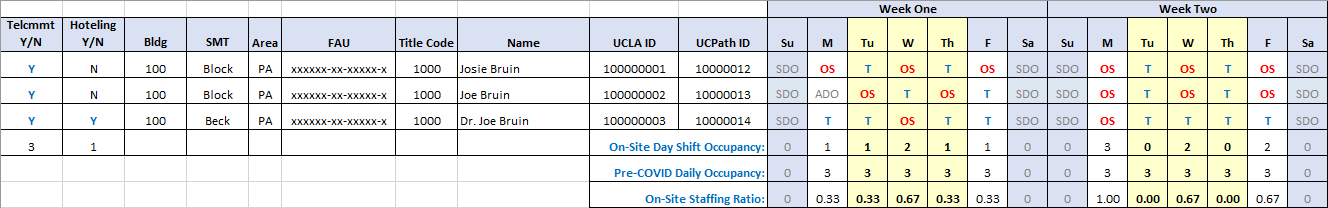
Schedule Matrix Field Definitions and Notes
- Telcmmt Y/N – Binary field indicating whether or not that employee is working remotely at all
- Hoteling Y/N – Binary field indicating whether an employee is sharing on-campus workspace (hoteling is sharing a workspace, for example, an employee works M-W on-campus and Th-F remotely, while a second employee works M-W remotely and occupies that same workspace Th-F)
- Bldg – The building name in which the employee works and has space assigned to them
- SMT – Senior manager that the particular employee reports to
- Area – Physical part of the building that an employee occupies (e.g., Suite 102)
- FAU – Which account is responsible for employee expenses
- Title Code – Title code of each particular employee
- Name – Employee’s first and last name
- UCLA ID – Employee BruinID number
- UCPath ID – UC Path payroll number of employee
- Su/M/Tu/W/Th/F/Sa – Days of the week, abbreviated
Daily Entry Code Key
| ADO – Alternative Day Off | OSO – On-Site Overnight Shift |
| SDO – Scheduled Day Off | OSS – On-Site Swing Shift |
| OS – On-Site Day Shift | T – Telework |
Analyzing Bottom of Chart
The bottom three rows show total daily building or departmental area occupation, then pre-COVID daily occupation, and lastly, the ratio of the new projected daily total vs. the pre-COVID population. Note the yellow shading for Tuesday-Thursday, the days to avoid bunching of too many staff on campus at once.
Balancing Workplace Needs with Employee Schedule Desires

The key to set up a smoothed remote work schedule is to balance and blend the needs of the manager/unit and department with the needs of the employee.
Remote work arrangements must suit the needs of the unit and employee’s manager. Ensuring high-quality services, products, and efforts that fulfill the job description requirements of any position is critical. The focus should be on work quality, while the location and everything else is secondary. Additionally, arrangements must satisfy the needs of the department and campus. Any unit-based arrangements should work cohesively with the department to ensure work quality and pace are maintained.
As long as the needs of the unit and department are met, remote work arrangements should be tuned to meet the needs of individual employees. Managers should seek to enable flexibility for their employees within the constraints of conducting the unit’s daily business. Occasionally, employees will need to be reminded of the unit/manager and department needs when reviewing proposed remote work schedules.
Keys to a Successful Smoothed Schedule
To set up remote work schedules, managers should meet with their staff as a group and explain the effort, describing the balanced approach, their unit’s work and what schedule options are reasonably available to employees. Later, managers should meet with individual employees to learn what their schedule desires are and discuss any concerns or requests from the employee.
-
Meet as a management group, decide on a common approach, and determine which units may be able to remote work 100% of the time, part time or not at all.
-
Announce at the unit level which schedule type is appropriate for that group and why. Inform team members that you will meet with them individually to set up their weekly work schedule.
-
Clearly communicate the unit’s needs, department goals, and how much each position (not person) can reasonably work remotely while maintaining high quality work.
-
Allow employees to determine what works best for them based on their remote work environments and external obligations.
-
Meet individually with each employee, and cooperatively schedule their workweek(s).
-
Input each schedule into the matrix, while looking at how many employees are on-site on any given day, and what is that ratio by day across the week.
-
Ensure that the overall schedule is not bunched, with too many employees choosing Mondays and Fridays as remote work days. It’s critical to spread on-campus employees across the entire week.
-
Review with adjacent area managers and/or service support units to ensure that the schedule plans are aligned and agreed upon.
-
Meet again as a management team to set the schedule and begin to communicate to employees.
