Management Topic: Email Etiquette in the Workplace
Dear Colleagues,
Although several forms of digital communication have gained in popularity over the past few years, email remains the cornerstone of workplace communication. No other form of communication offers the versatility of email. It is fast, powerful, can be written in both formal and informal settings, and can be scaled to a wide variety of audiences. In this article, we explore the dos and don’ts of email in the workplace.
Mind Your Tone
Emails should strike a balance between professionalism and approachability. Avoid using overly casual language or slang. Be mindful of formatting as well, as the use of capitals, italics, bolding, highlighting, and underlining can change the tone and manner in which your recipients read and interpret your words. This is also furthered if there are power dynamics at play between you and your recipient. Always re-read your emails before sending them to ensure your tone is polite and respectful. Remember, written words can be easily misinterpreted, so clarity and diplomacy are key.
Mind Your Language
When drafting an email providing feedback, avoid writing emails when your emotions are running high. Once the email is written it cannot be taken back. Instead, jot down your key takeaways, and come back to the email when your nerves have calmed.
Use Clear and Descriptive Subject Lines
Subject lines should accurately reflect the content of your email. They serve as a preview for the recipient and keeping in mind keywords relevant to the topic helps recipients search for them should they need to revisit the content. Avoid vague subject lines meant to invoke action like "Important" or "Question". Instead, opt for specifics like "Staff Meeting Agenda" or "July 2 Incident Report".
Respect Recipients' Time
Time is precious, especially in the workplace. Get directly to the point and do not use more words than necessary. Start with a brief greeting, then get to the main purpose of your email. If your email requires action or response, clearly outline what you need from the recipient. Before sending the email, review it to determine if the content can be condensed. Brevity is always appreciated.
Be Mindful of CC and Reply All
Use the CC (carbon copy) and Reply All functions sparingly. Only include recipients who genuinely need to be informed or involved in the conversation. Overuse of CC can clutter inboxes and lead to confusion. Similarly, think twice before hitting Reply All—ensure your response adds value to all recipients, not just the original sender. If you do decide to use the Reply All function, consider dropping unnecessary recipients.
- Tech Tip: When sending a group email that requires a response by all recipients, add the group’s email addresses to the BCC (Blind Copy) list and make yourself the main recipient. When each individual replies back with their response, only you will be copied.
Proofread Before Sending
Typos and grammatical errors reflect poorly on your professionalism. Always proofread your emails before sending them. Consider using spell-check tools such as Grammarly and read your email aloud to catch any awkward phrasing or mistakes. Attention to detail shows respect for your recipients and enhances your credibility.
Be Cautious with Humor and Emoticons
Humor and emoticons can easily be misinterpreted in professional settings. Unless you know the recipient well and are confident they will appreciate it, it's generally best to avoid humor or emoticons in workplace emails. Maintain a professional demeanor to ensure your message is received as intended.
Consider Privacy and Security
Exercise caution when discussing confidential information via email. Avoid sharing personal or sensitive details that could compromise privacy or security. Remember that emails can be requested under the California Public Records Act, the Information Practices Act, or the Freedom of Information Act, so be mindful of what you put in writing. Also, be cognizant of sharing or forwarding emails, especially those that contain Privileged or Confidential information. Privileged emails are those that occur between you and those hired through UC’s Office of the General Counsel, which includes the Vice Chancellor for Legal Affairs, the attorneys in the Office of the Campus Counsel and the Office of Legal Affairs, and the UCLA Health system. These individuals are all members of the Office of the General Counsel who can represent The Regents and the University in legal matters, and who can establish an attorney-client relationship protected by the privilege.
The attorney-client privilege is an evidentiary rule that protects confidential communications exchanged between an attorney and their client when legal advice is provided to the client. The privilege may be waived if the confidential communications take place in the presence of third parties unnecessary to accomplish the purpose for which the attorney’s advice is sought, or if the confidential communications are disclosed under circumstances to which the privilege does not extend.
Conclusion
By mastering these guidelines—mindful tone and language, clear subject lines, respect for recipients' time, judicious use of CC and Reply All, meticulous proofreading, cautious humor and emoticons, and attention to privacy and security—you can enhance your professionalism and ensure your emails are clear, respectful, and effective. Practice these principles consistently, and you'll contribute to a positive communication culture.
John Buckley
Hospital Mechanical Systems Manager
Facilities Management
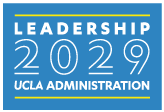
Interested in reviewing prior months’ topics? Visit our Monthly Management Tips website.
Do you have feedback, questions or a suggested topic you would like to learn more about? Please email: managementtips@ucla.edu.
Want to receive Monthly Management Tips emails? Sign up for our list!

